Are you wondering how to optimize your website for mobile devices? Look no further! In this article, we will provide you with 10 tips that will help you enhance the mobile experience of your website. From responsive design to intuitive navigation, we have got you covered. So, grab your notepad and get ready to take your website to the next level of mobile optimization. Let’s dive in!

1. Use a responsive design
In today’s digital age, where the majority of internet users access websites through their mobile devices, it is crucial to ensure that your website design is responsive. A responsive design means that your website adapts seamlessly to different screen sizes and resolutions, providing an optimal viewing experience for your visitors. By utilizing CSS media queries, you can adjust the layout and styles of your website based on the device it is being viewed on. This not only improves the user experience but also boosts your website’s search engine rankings as search engines prioritize responsive websites.
To ensure that your website is truly responsive, it is essential to test it on multiple devices and screen sizes. By doing so, you can identify any potential issues and make the necessary adjustments. This step is crucial as different devices might interpret your website’s responsiveness differently, and it is important to ensure consistency across all platforms.
2. Simplify navigation
One of the key aspects of optimizing your website for mobile devices is to simplify navigation. Mobile screens are significantly smaller than desktop screens, so it is essential to create a clear and concise menu that is easily accessible and user-friendly. Minimize the number of menu items to avoid overwhelming your visitors, and consider implementing a search function to allow users to quickly find what they are looking for.
Another effective strategy for mobile navigation is to use intuitive icons. Icons are visually appealing and take up less space than text, making them ideal for smaller screens. However, it is crucial to use icons that are easily recognizable and universally understood to avoid confusion.
3. Optimize page load speed
Page load speed is a critical factor when it comes to optimizing your website for mobile devices. Mobile users are often on the go and have limited patience for slow-loading websites. To ensure a smooth and seamless experience for your visitors, it is important to optimize your website’s loading speed.
One effective way to reduce file sizes and improve loading speed is by compressing images. Large image files can significantly slow down a website, so it is crucial to optimize them for the web without compromising on quality. There are various tools and plugins available that can help you compress your images without losing visual appeal.
In addition to compressing images, minimizing the number of HTTP requests can also improve page load speed. Each element on a webpage requires an HTTP request, so reducing the number of elements, such as scripts and stylesheets, can significantly improve loading times. Furthermore, leveraging browser caching can help reduce load times for returning visitors by storing certain elements of your website locally on their device.
Lastly, optimizing your website’s code and scripts can also contribute to faster page load speeds. Minifying your CSS and JavaScript files by removing unnecessary characters and whitespace can help reduce file sizes and improve performance.
4. Prioritize content and features
When it comes to mobile website optimization, prioritizing content and features is key. Mobile screens have limited real estate, so it is important to identify and prioritize essential content and features that provide the most value to your visitors.
Placing important information above the fold is crucial for mobile websites. “Above the fold” refers to the portion of a webpage that is visible without scrolling. By placing essential information, such as your brand identity, key messages, and important calls to action, above the fold, you can effectively engage your visitors and encourage them to explore further.
For secondary content that is less critical but still valuable, consider utilizing collapsible sections. Collapsible sections allow users to expand or collapse certain content, making it easier to navigate and reducing clutter.

5. Make forms mobile-friendly
Forms are an integral part of many websites, and ensuring that they are mobile-friendly is crucial for an optimal user experience. Mobile-responsive form fields are designed to adapt to smaller screens, making it easier for users to input information. By utilizing responsive form fields, you can ensure that users can easily interact with your forms on their mobile devices.
In addition to using mobile-responsive form fields, it is important to minimize the number of form fields. Mobile users often have limited patience and attention span, so the shorter the form, the better. Remove any unnecessary fields and only ask for the essential information.
Implementing autofill or autocomplete functionality can also enhance the user experience on mobile devices. This feature allows users to save time by automatically filling in frequently used information, such as names, addresses, and email addresses. By integrating this feature into your forms, you can make the process quicker and more convenient for your visitors.
Lastly, ensure that your form elements, such as buttons and checkboxes, are easily tappable. Mobile users interact with websites through touch, so it is important to optimize the size and spacing of form elements to prevent accidental clicks and improve usability.
6. Optimize typography
Typography plays a crucial role in the overall user experience of your mobile website. Choosing the right font sizes is essential for readability on smaller screens. Text that is too small can strain the eyes, while text that is too large can disrupt the flow of the content. Opt for legible font sizes that are easy to read without zooming in or out.
Ample line spacing is another important consideration for mobile typography. Sufficient spacing between lines improves readability and prevents text from appearing crowded. A good rule of thumb is to aim for a line spacing that is around 1.5 times the font size.
To enhance readability, it is important to avoid long blocks of text. Mobile users are often browsing on the go and have limited time and attention span. Break up content into smaller paragraphs or bullet points to make it more digestible and scannable.
Consider the use of larger headers for better readability. Headers help to structure and organize content, making it easier for users to navigate and find the information they are looking for. By using larger headers, you can create visual hierarchy and guide users through your mobile website.
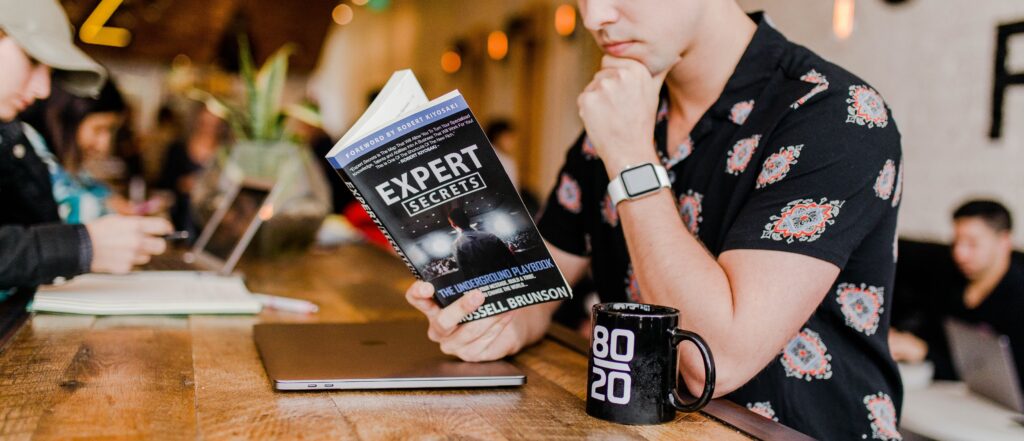
7. Avoid pop-ups and excessive ads
Pop-ups and excessive advertisements can be extremely frustrating for mobile users. They can disrupt the user experience and hinder navigation, leading to a high bounce rate. To optimize your website for mobile devices, it is important to minimize or eliminate pop-up windows altogether.
When it comes to advertisements, it is crucial to strike a balance between monetization and user experience. Avoid intrusive or distracting advertisements that cover the main content or make it difficult for users to navigate. Consider using ad formats specifically designed for mobile devices that do not interfere with the user experience.
8. Test usability and user experience
Testing the usability and user experience of your mobile website is crucial to ensure that it meets the needs and expectations of your visitors. Conduct user testing on mobile devices to identify any issues or areas for improvement.
When testing, pay attention to intuitive and effortless navigation. Users should be able to easily find what they are looking for and navigate through your website without confusion or frustration. Test the responsiveness of your website on different devices and screen sizes to ensure a consistent user experience across all platforms.
Optimize for touch interactions as mobile users primarily interact with websites through touch gestures. Buttons and links should be easily tappable, and scrolling should be smooth and seamless. Test these interactions to ensure that they work as intended.
9. Optimize for local search
If your business has a local presence, optimizing your website for local search is essential for reaching your target audience. Including local keywords in your content can help improve your visibility in local search results. Focus on incorporating relevant keywords that are specific to your location, such as city names, landmarks, or neighborhood identifiers.
Optimizing meta tags and descriptions for local SEO is also crucial. Meta tags provide search engines with information about your web pages, so it is important to include relevant local keywords in your title tags and meta descriptions. This helps search engines understand the context of your content and display it to users searching for local businesses or information.
Ensuring that your contact information is accurate and up-to-date is vital for local search optimization. Display your address, phone number, and business hours prominently on your website. Make sure that this information is consistent across all platforms, including your website, directory listings, and social media profiles.
Utilize location-based services like Google My Business to further optimize your website for local search. Claim your business listing and provide detailed information about your business, including your address, phone number, website, and hours of operation. This helps improve your visibility in local search results and makes it easier for potential customers to find you.
10. Regularly analyze and update
Optimizing your website for mobile devices is an ongoing process. It is important to regularly analyze your website analytics to understand how your mobile traffic is performing. Identify areas that need improvement and make necessary updates to enhance the user experience and achieve your goals.
Keeping up-to-date with mobile web design trends is crucial to stay ahead of the competition. Technology and user behavior evolve rapidly, so it is important to adapt and incorporate new design trends and features that can enhance the mobile experience.
Continuously optimize and refine your mobile website based on user feedback and data-driven insights. Monitor user behavior, conduct A/B tests, and make data-informed decisions to improve your website’s performance and drive better results. By regularly analyzing and updating your mobile website, you can ensure that it remains user-friendly, engaging, and impactful.
